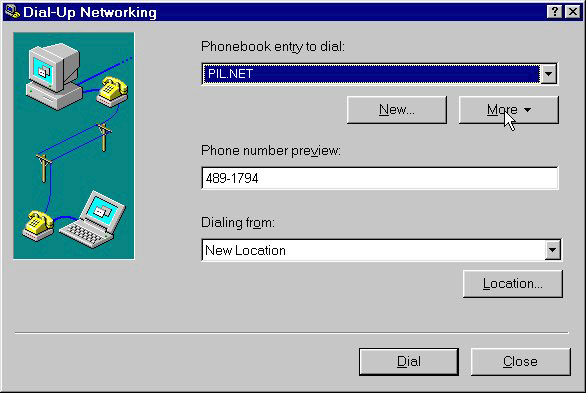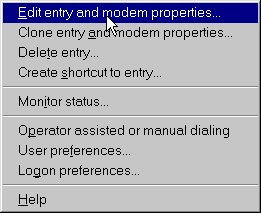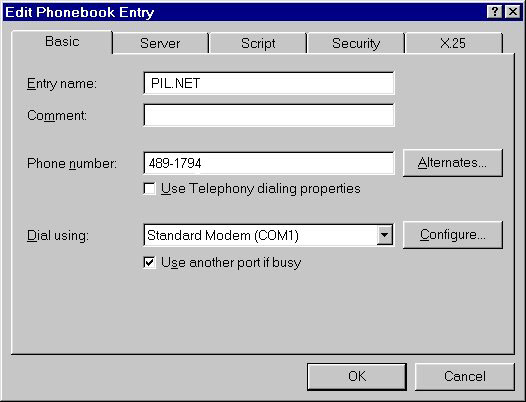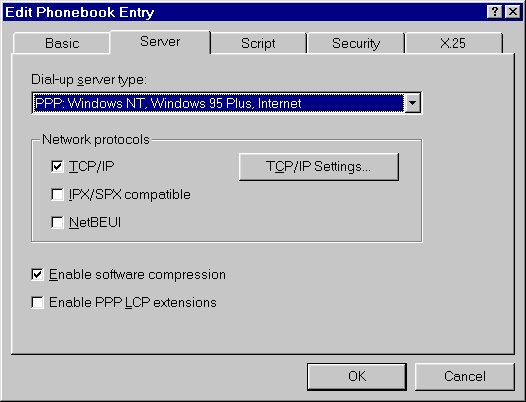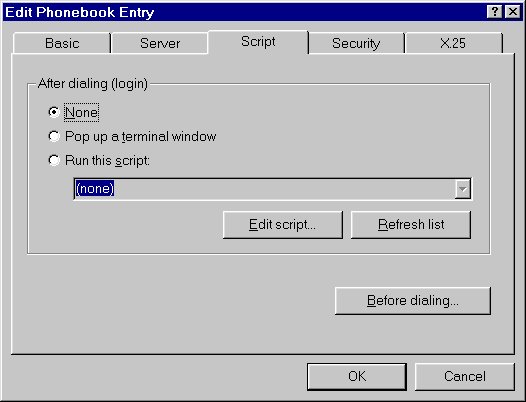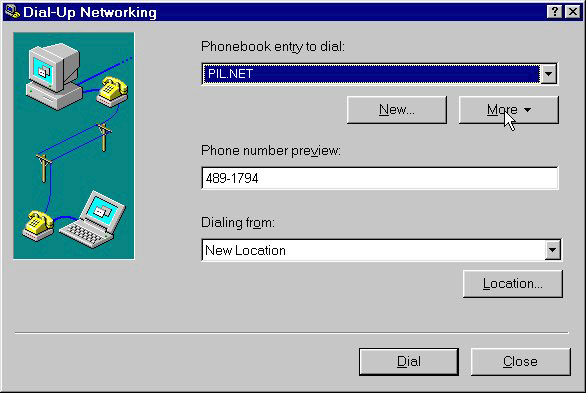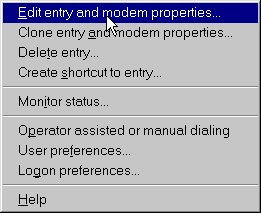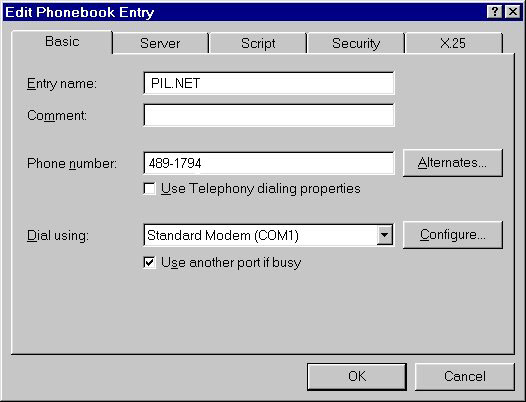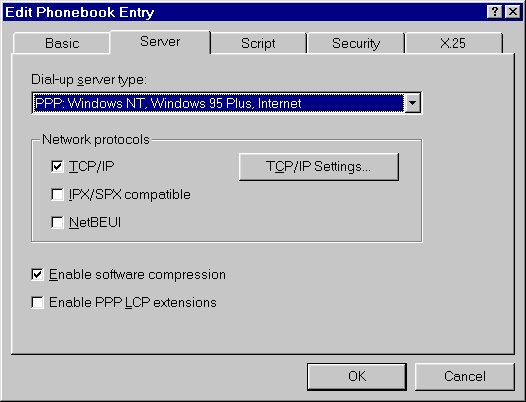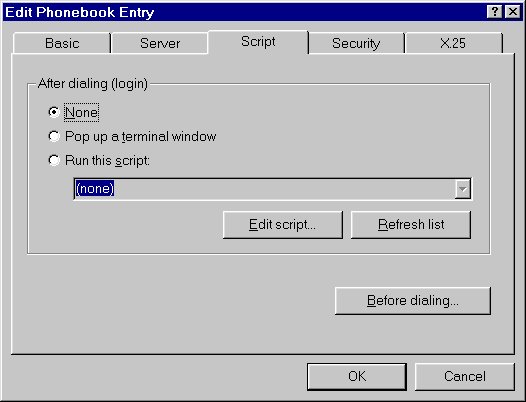Reconfiguring Windows NT 4.0 to get on the Internet
These instructions will take you step-by-step through the process to
reconfigure your computer to dial into Plantagenet.Net .
NOTE: If you have installed Service Pack #2, you will need
to download a RAS fix from Microsoft at
http://www.microsoft.com/kb/articles/q161/3/68.htm.
- Double-click on My Computer.

- Double-click on Dial-Up Networking.
- Under phonebook entry to dial select PIL.
- Click on More.
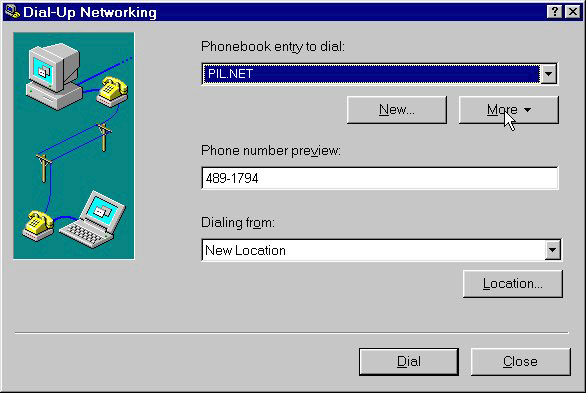
- Click Edit entry and modem properties.
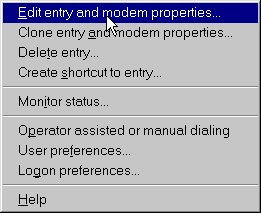
- In the Phone number box type in 489-1794, for Doylestown,
386-3216 for Philadelphia, and 949-2257, for Levittown.
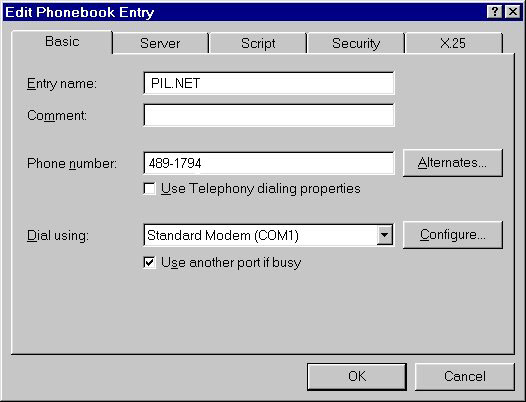
- Click on the Server tab.
- Make sure that Enable PPP LCP extensions is not checked. If it
is, uncheck it.
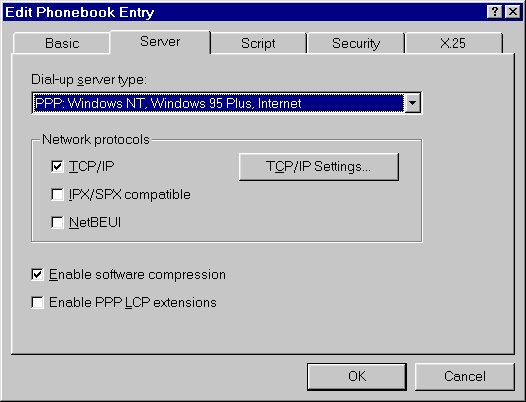
- Click on the Script tab.
- Click None.
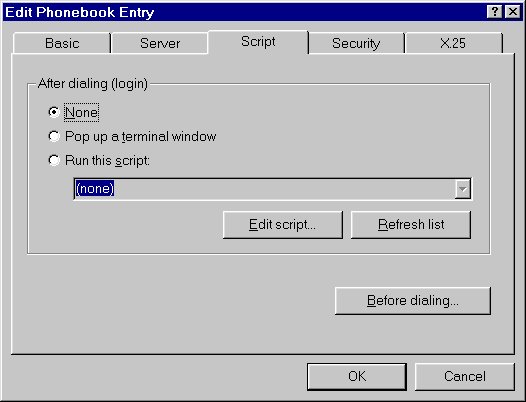
- Click OK.
You can now logon to the Internet as you normally would.
The only difference will be that you will no longer have to login
under the terminal window. Your username and password are now
automatically negotiated via PAP.